Hello Friends,
Like the subject says, config just butchered this newsletter. But I am delightfully being ruined. lol.
Text on Path is now a built-in feature in Figma!
yeah, but I've recorded the video and planned the newsletter release, so here goes nothing. haha. But seriously, you can skip this one.
Or I talked a bit about how to use pen tool to draw curve line, if that's useful, go ahead and watch the video.
Anyway, I am stoked about this year's Figma release, I hope it's designed truly integrated into our workflow, and not just all the hype. I will be trying out new features and see how it fits into our design process.
Util then, stay tuned. ;)
Put any text on custom path
Curved text makes your design pop. Here's a quick way to add that magic curve in Figma—without complicated tools.
Video Tutorial is linked blow.

1/ Start by drawing a line with the Pen tool (P). Make it longer than needed for flexibility—you’ll scale it later.
Use Command + Click to bend it into shape.
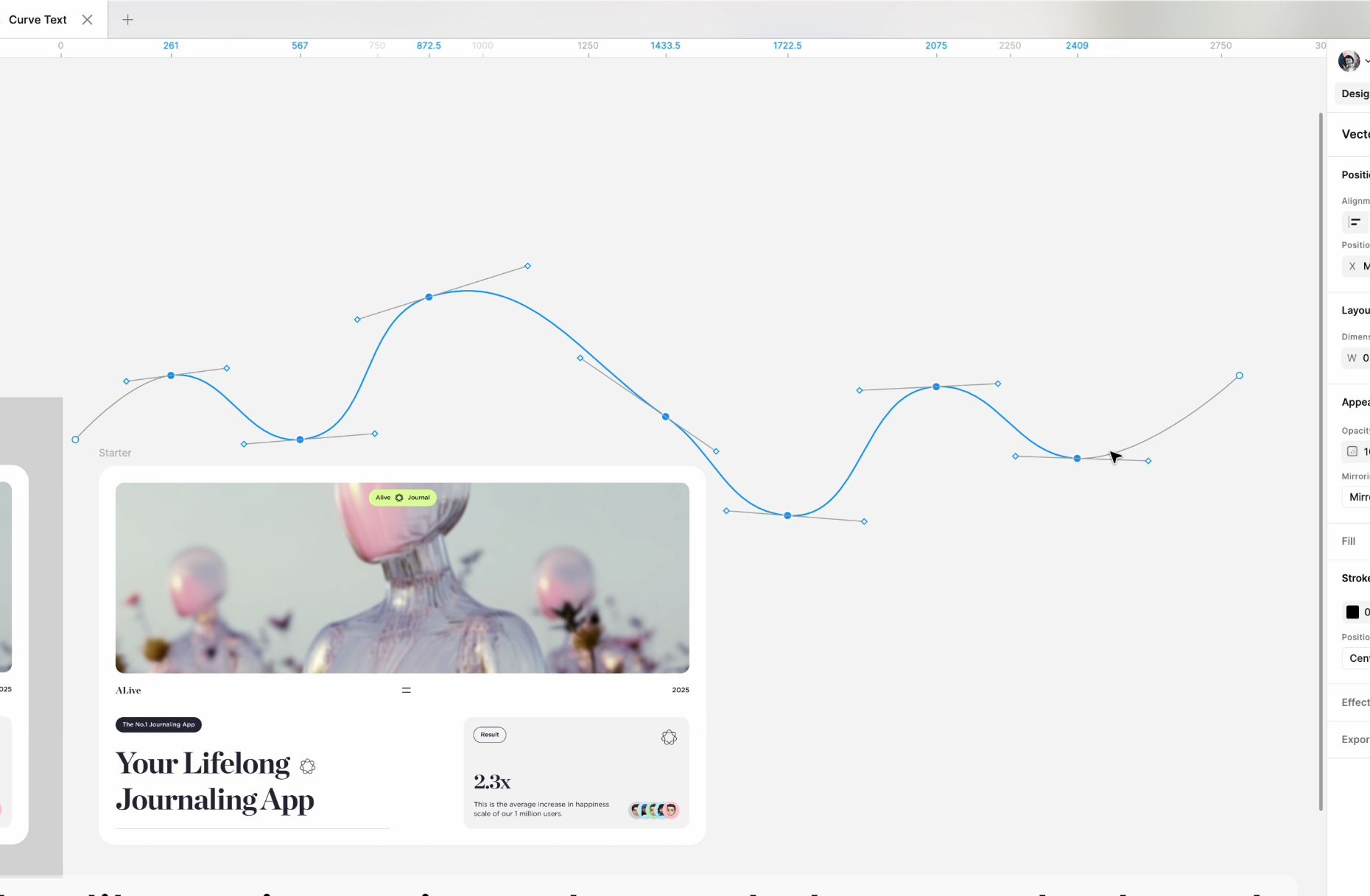
2/ Use the Curve Text plugin:
Select “Customize”
Select your curved line as the path
Type your text
Then adjust font size to fit the curve.

3/ Make tweaks for polish:
Adjust the text alignment.
Nudge the base curve so the text feels center
Tweak the font size and base width to make it fit just right.

4/ And there you have it—a smooth, curved text effect! Place it into your layout and scale it down if needed.
Follow the tutorial here.
That's it! If you find the content helpful, consider forwarding the email to your circle. Thank you and hope you all have a wonderful day.
